Multi-review: MSX Memory Mapper, MEGA-MAPPER and MEMORY SAMURAI (Part 2 of 2)
Posted by Javi Lavandeira in Hardware, MSX, Retro, Reviews, Technology | July 18, 2016The previous part of this post ended with a few quick words about the MEMORY SAMURAI. Let’s continue where we left.
MEMORY SAMURAI by Classic PC & Game Rescue Committee
Manufacturer: Classic PC & Game Rescue Committe
The MEMORY SAMURAI arrives in a clear vinyl bag including the cartridge and a paper sheet with instructions. It’s nice enough, though a box would have been much better.
Keep reading below for the full review.
The instructions come in a single-sided printed page and give the typical safety warnings about making sure that the computer is off when inserting the cartridge. They also explain how to set up the DIP switches in the unit when using it in an expanded slot.
The first thing we notice in this cartridge is the unusual case. Let’s talk about it before getting into the technical stuff.
Case construction
Traditional MSX cartridge cases are made of two injection moulded plastic halves joined together with one or more screws. This approach results in a sturdy cartridge that is also easy to assemble. Overrich’s cases are of this type. However, injection moulding requires a very high initial investment because it requires the creation of a metal mould (usually made of steel or aluminum) to cast the plastic part.
The MEMORY SAMURAI follows a different approach: the case is made up of six flat pieces of laser-cut smooth plastic. These are interlocked using holes in the front and back covers, and held in place with eight black screws and eight small circuit board spacer screws:
Once the case is assembled, the circuit board is held in place between the spacer screws:
Because it is made of so many parts there is a bit of movement between them and this results in a bit of rattling when handling the cartridge, but this isn’t a problem at all.
Once assembled, the case is slightly slimmer than a standard MSX cartridge. This is a good thing, because the screws stick out for about a millimeter and a half on each side. With screws and all, this assembly is about a millimeter thicker than a typical cartridge case. It fits without any kind of problem in the slots of the Panasonic FS-A1WX, and even in the Modulon’s slimmer slots:
Personally, I like how it looks. However, I would have preferred a more traditional case because the screws on this one create an uneven surface that makes it difficult to stack other cartridges on top of it when not plugged to the computer.
How it works
The MEMORY SAMURAI behaves differently depending on whether it’s plugged to one of the primary cartridge slots, or to an expanded slot.
It works flawlessly on a primary slot (in other words, plugged directly to the MSX cartridge slot). In my MSX2+ the boot screen shows a glorious 16,640 KB of RAM: 16,384 KB from the MEMORY SAMURAI plus 256 KB from the computer’s internal memory mapper.

Panasonic FS-A1WX booting with 16.25 MB of RAM
We saw in the first part of this review that a memory mapper can contain up to 4 MB of RAM (256 segments of 16 KB each). Based on this we can easily deduce how it works: the unit extends the primary slot into four subslots, each with its own 4 MB memory mapper.
To illustrate this, imagine we plugged the MEMORY SAMURAI into the first cartridge slot of a Philips NMS 8250, which is mapped to the computer’s slot 1. We would end up with this slot and memory layout:
Note that slot 1 (the first cartridge slot in the NMS 8250) is now expanded into four subslots. The MEMORY SAMURAI does this internally. Each subslot contains a memory mapper with 4,096 KB of RAM each.
Using a memory testing application we see it with more detail. From my Panasonic FS-A1WX:
In the photo above each mapper shows 4,080 KB instead of 4,096 because the operating system can only allocate up to 255 segments per mapper, leaving the last one unused.
A very nice detail are the five LEDs in the front of the case. The leftmost one is on when there’s power, and the other four are labeled 1-4 representing each of the four mappers in the MEMORY SAMURAI. The LEDs blink when the computer accesses memory in each of the mappers.
Issues
The MEMORY SAMURAI works fine in a primary slot, but I’ve found issues when using it in an extended slot.
First of all, using this cartridge in an slot expander requires that we switch off the first DIP switch in the back of the board. This disables the internal slot expander in the MEMORY SAMURAI, effectively turning it into a 4 MB memory expansion:
Booting into MSX BASIC with the cartridge plugged into an expanded slot works fine. In this situation the computer boots like normal and we’re able to run programs from the MSX BASIC interpreter. However, both MSX-DOS2 and Nextor hang during boot. I tried several interfaces: the MegaFlashROM SCC+SD (Nextor), the My ATA IDE (MSX-DOS2), the SD-512 (Nextor) , and the ATA-620 (Nextor), and all of them froze at boot when the MEMORY SAMURAI is in an expanded slot. To confirm that the problem wasn’t in the interfaces or in the operating system, I tried the same thing with the 4 MB MEGA-MAPPER and the 1 MB MSX Memory Mapper, and all of them worked fine.
The following videos illustrate this situation:
Booting to MSX BASIC with the MEMORY SAMURAI in an slot expander, the MSX boots fine.
Booting to Nextor with the MEMORY SAMURAI in an slot expander, the MSX freezes.
Booting to Nextor with the other two mappers in an slot expander, the MSX boots fine.
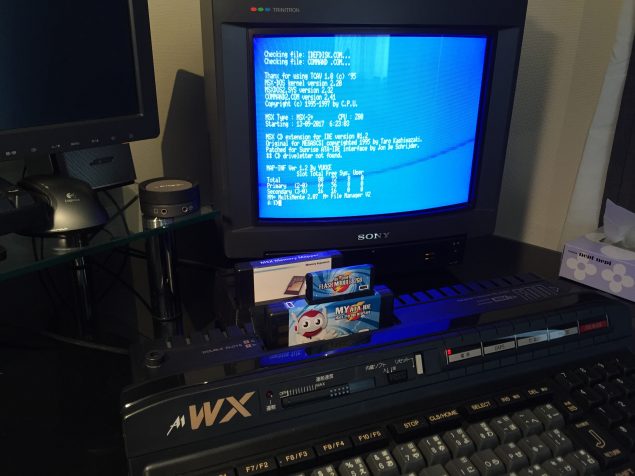
Successfully booted to MSX-DOS2 with the My ATA IDE and a 1MB mapper in an slot expander (click to enlarge)
This leads me to believe that there’s a hardware bug in the MEMORY SAMURAI that affects the way it works in an expanded slot.
RAM disk size
One reason to have a big memory mapper in an MSX computer is to create a RAM disk to store temporary files or copies of binaries from a floppy or a mass storage device. This makes some processes complete faster because reading from a RAM disk is faster than reading from a storage device.
However, MSX-DOS2 can’t create RAM disks bigger than 4,064 KB (254 x 16 KB segments), so buying the MEMORY SAMURAI in order to create a RAM disk bigger than that doesn’t make sense:
Attempting to create a 4,096 KB RAM disk, then making a 4,000 KB one instead.
Final impressions
The MEMORY SAMURAI works well in a primary slot, successfully adding 16 MB of RAM to an MSX2 computer or higher. Even though this works, I have never seen any application for MSX that requires this much memory, so you probably don’t need this cartridge unless you’re developing your own application to use it.
It doesn’t work well in an expanded slot, and even if it did it wouldn’t add more than 4 MB anyway in this situation, so if you were planning to plug it into an slot expander it makes more sense to buy a 4 MB MEGA-MAPPER instead.
In short:
Buy it if both of these conditions apply to you:
- You’re developing an application that needs huge amounts of memory
- You’re going to plug it to a primary cartridge slot
Otherwise, if you still need more memory in your MSX you’re better off buying the Musical Memory Mapper or the MEGA-MAPPER.
Summary
MEMORY SAMURAI
- Size: 16,384 KB (1,024 segments), organized internally in four mappers of 4,096 KB each
- Price: 12,800 yen (shipping not included)
- Availability: Available
- Packaging: clear vinyl bag with printed instruction sheet
- Works on slot expanders: no (it’s buggy)
- Country of origin: Japan
- Order page: ClassicPC Rescue Committe’s online shop



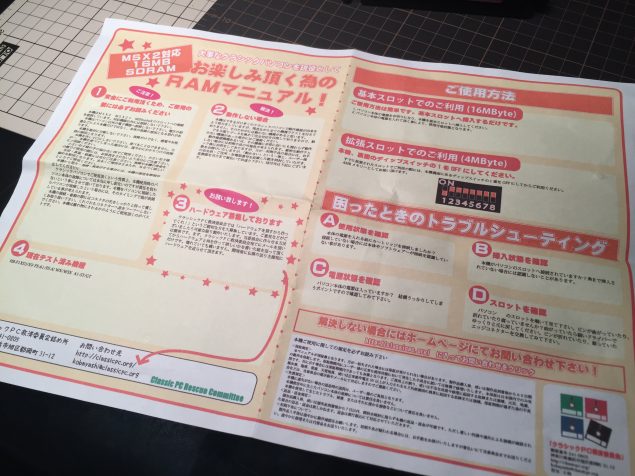
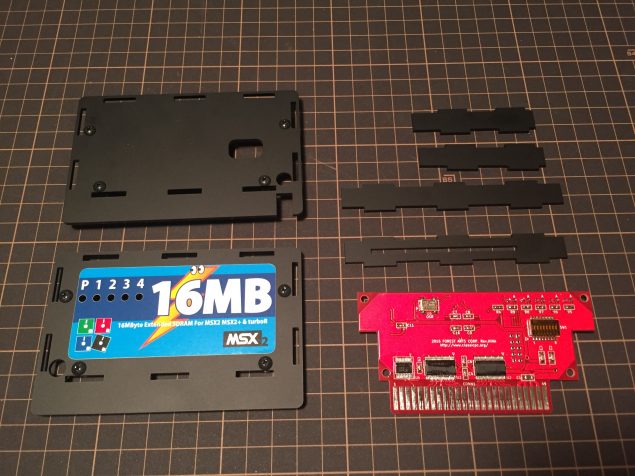
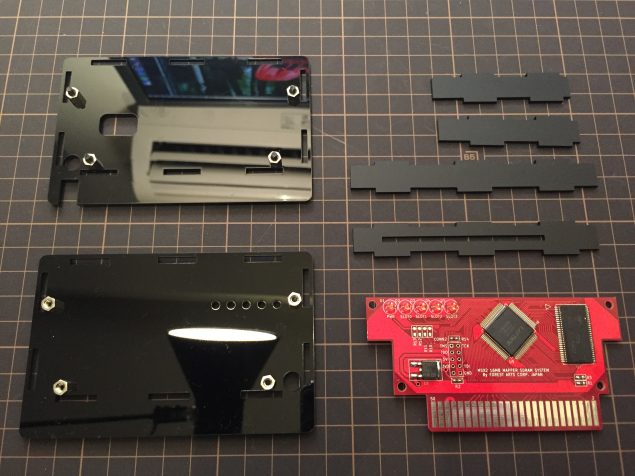




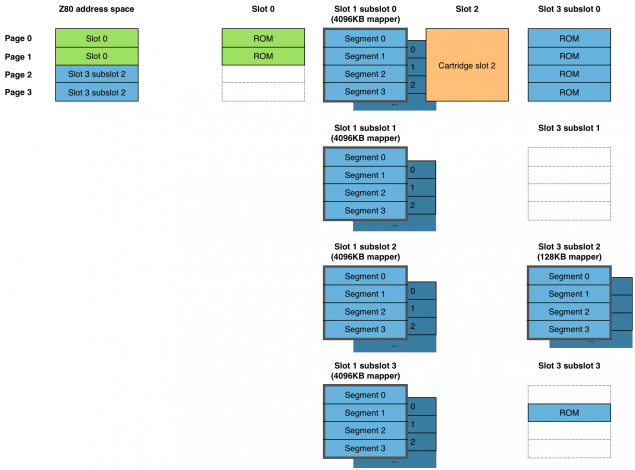
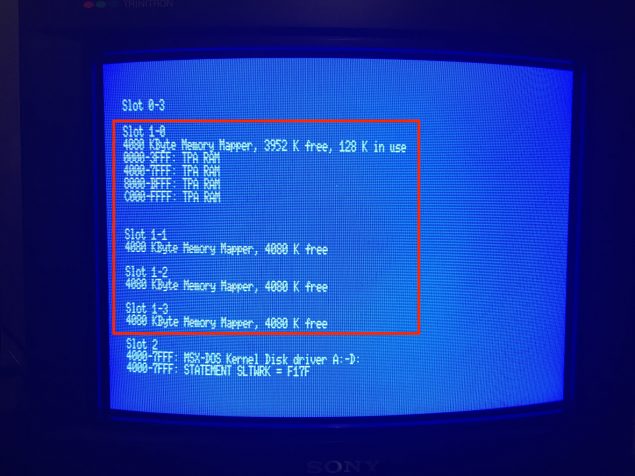

Nice review!! Are you also going to write a blog post on how to use this memory from MSX-C? :)
It should be extremely easy. Just encapsulate the MSX-DOS2 mapper support functions. :-)
Thanks for the hint, found the functions (http://map.grauw.nl/resources/dos2_environment.php#c5) and will try to implement them.
Pingback: Domingão do Ag0ny: slots, slots, expansões e mais expansões! | Retrocomputaria