MoonBlaster Mania
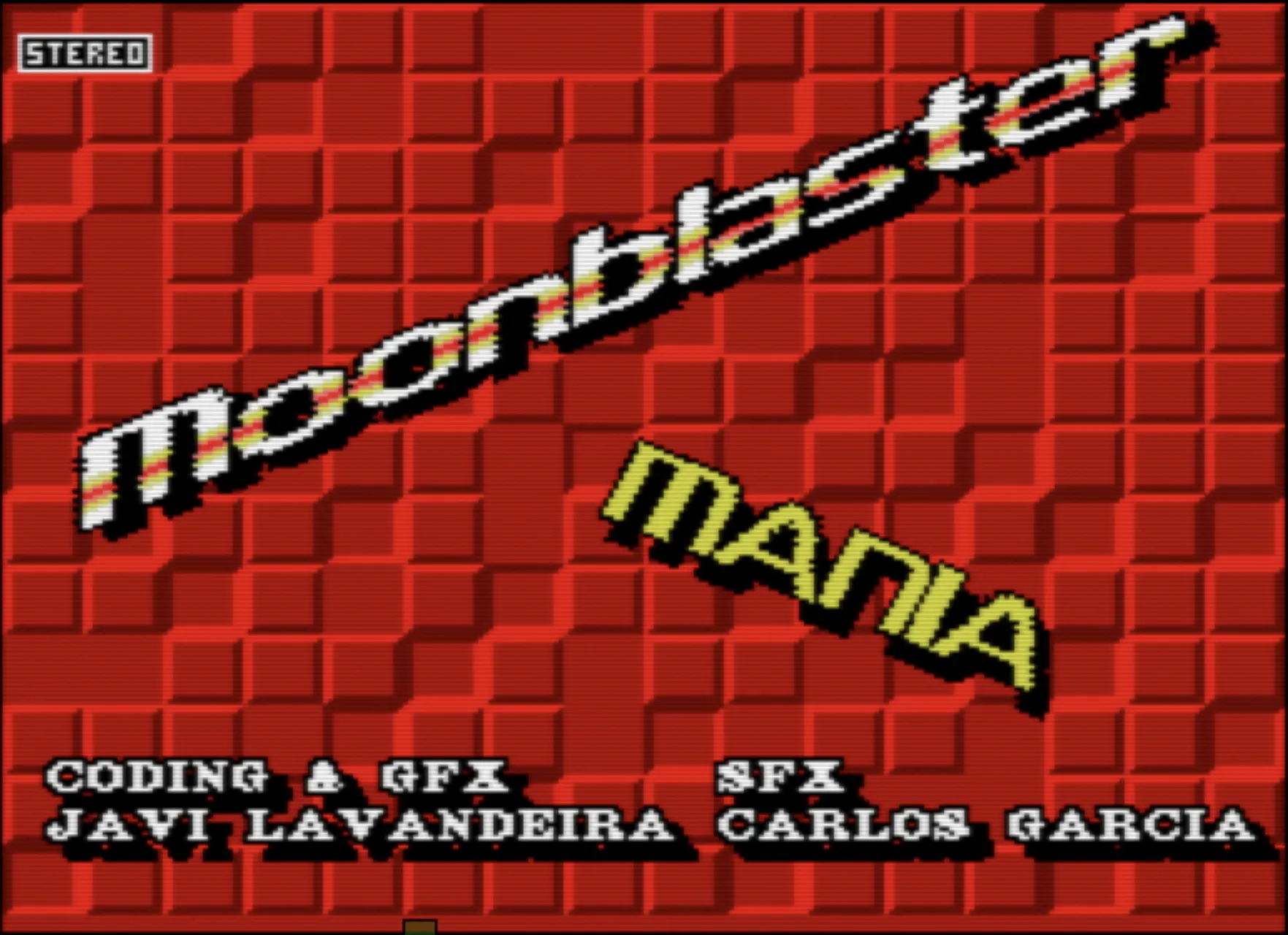
Project sheet
Year
1993
Type
Music disk
Status
Platforms
- MSX2
- MSX2+
- MSX turbo R
License
Freeware (public domain)
Media
3.5" 1DD floppy disk
Language
MSX-BASIC with 3rd party routines for music playback
Summary
Music disk for MSX2 computers, supporting both the FM-PAC and Music Module sound cartridges.
Description
This is a simple music disk for MSX computers that I released in 1993.
My cousin Carlos García composed all the songs, except for the first one. I wrote the program, "designed" the title and menu screens, and composed the first song (Exodus from destruction).
Technical details
It runs on MSX2 computers and up, and it requires at least one of the MSX-MUSIC (Yamaha YM-2413) or MSX-Audio (Yamaha Y8950) hardware extensions. If both are installed then the program will use both and the sound quality will be better, besides becoming stereo.
If neither MSX-MUSIC nor MSX-Audio are installed then the program will still run, but there will be no sound.
I used to give it away on a single-sided 3.5" floppy disk.
Usage
Insert the disk in your MSX computer (or the disk image in your MSX emulator) and start the computer.
- The title screen appears and the Arale song starts playing
- Press SPACE to go to the menu screen
- In the menu, use the UP/DOWN cursor keys to select a song
- Press SPACE to play the selected song. The song will take a couple seconds to load from disk and then it will start playing.
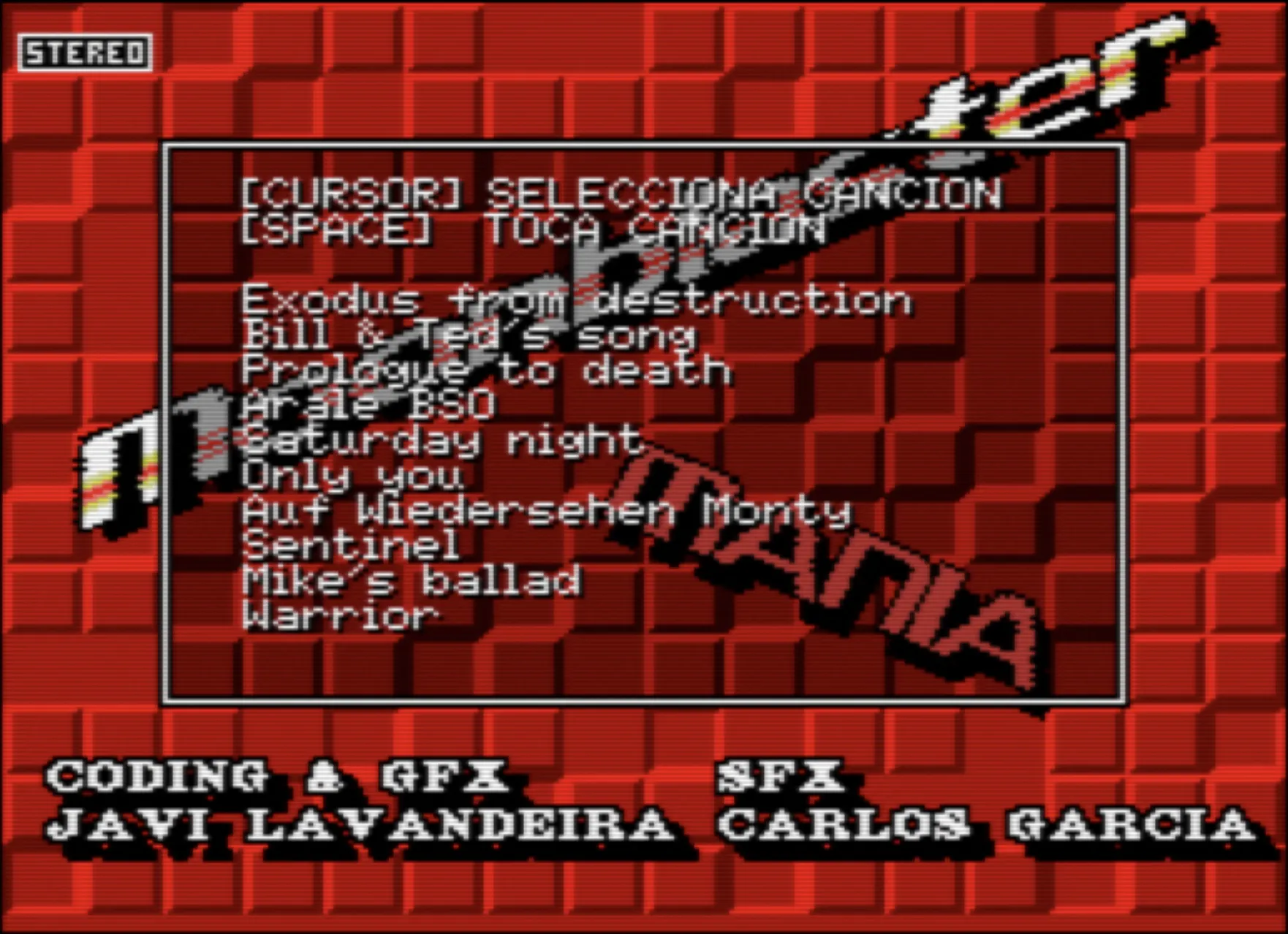
License and download
This software is public domain. Feel free to redistribute.
Download disk image: MoonBlaster_Mania_1993.fixed.dsk (360Kb)
You can use this disk image directly on an emulator, or save it to a physical disk to use in a real MSX (recommended).
Online version
MoonBlaster Mania runs on the WebMSX emulator. It should be running in the window below this paragraph, as long as you're using a modern web browser with Javascript enabled.
Note that even though the emulation is pretty good, there will always be differences from using it on a real MSX computer:
- Emulation accuracy and performance will depend on your computer's performance and operating system load
- Sound emulation isn't 100% accurate
- WebMSX doesn't support the MSX-Audio chip (at least not at the time of this writing), so you will only hear the MSX-MUSIC part