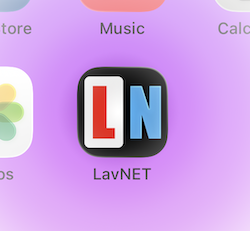Matrix - Quest from Deliverance

Project sheet
Year
1993
Status
Type
Game (Breakout/Arkanoid-like)
Platforms
- MSX2
- MSX2+
- MSX turbo R
Sound chips supported
- PSG (General Instruments AY-3-8910) - Sound effects only
- MSX-MUSIC (Yamaha YM2413) - Music
- MSX-AUDIO (Yamaha Y8950)
Media
3.5" 2DD floppy disk (720Kb)
Language
MSX-BASIC with 3rd party routines for music playback and X-BASIC extensions for speed
License
Public domain
Description
This is a game I released somewhere in 1993 or 1994. It was supposed to be released during one of the MSX user meetings in Barcelona, but I didn't finish it on time.
It's a very simple Breakout/Arkanoid clone written in MSX-BASIC, with a couple of extensions for music playback and speed.
The songs were composed by my cousin Carlos (reused from the music disk MoonBlaster Mania), and I did all the coding and graphics.


The game had support for 100 levels (0-99), but I only designed the first 50. After level 51 they just repeat all the way until the game runs out of levels and it bugs out. It's still playable, though.
The mechanics are simple:
- Use the ball to hit and destroy all the blocks on the screen
- Prevent the ball from falling off the screen by making it bounce on your ship
- Normal blocks (blue, green, red and yellow) take one hit to destroy
- Silver blocks take two hits
- Golden blocks take three
- Metallic green blocks cannot be destroyed
- The ball can be caught and then released somewhere else on the screen
Game controls
- Cursor right/left: Move the ship
- Space key: Hold to magnetize the ship and trap the ball. Move the ship to a new position and release SPACE to launch the ball.
Level editor
The game includes a level editor that can be accessed from the loading screen. It's what I used to design the existing levels.
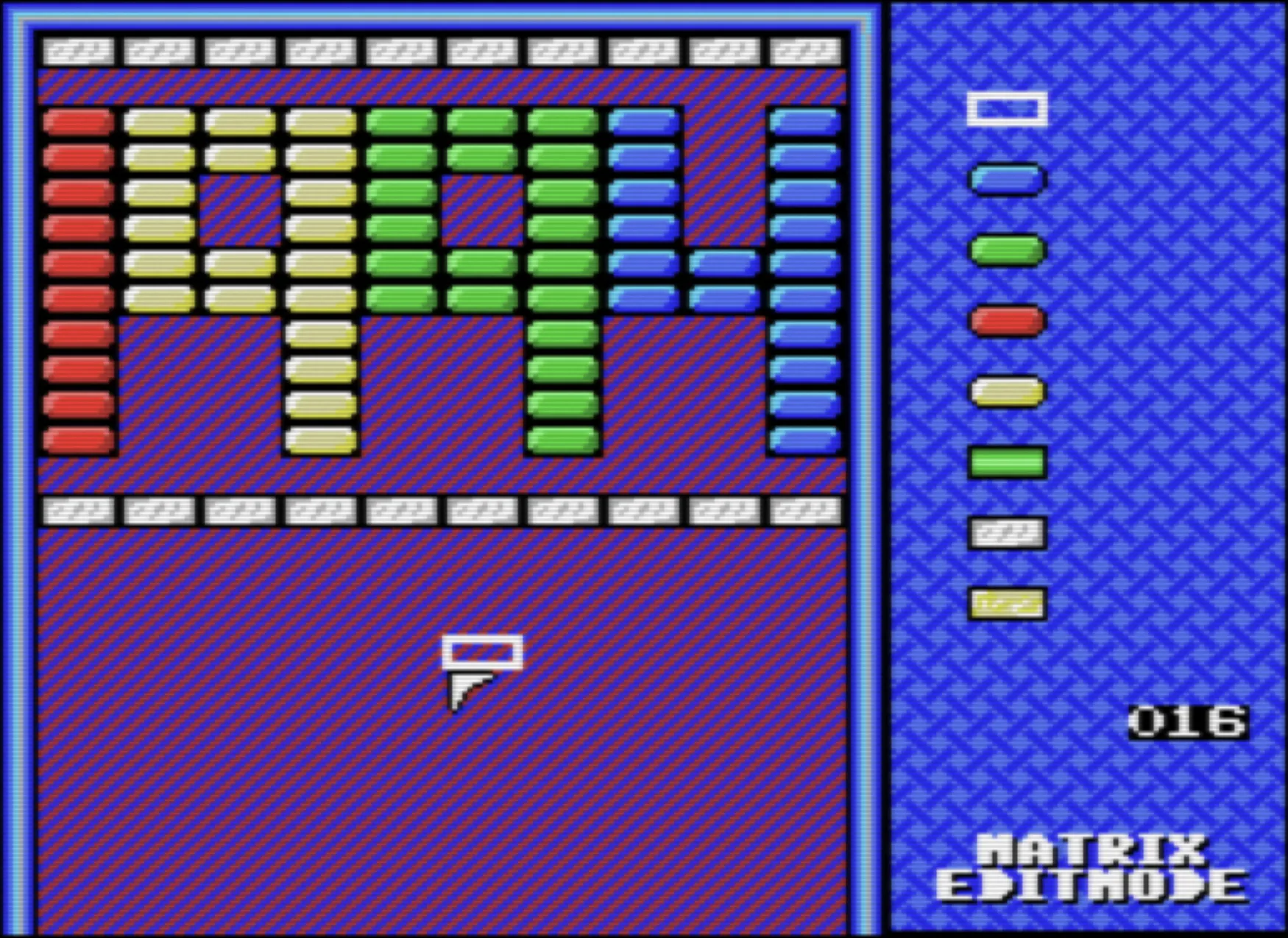
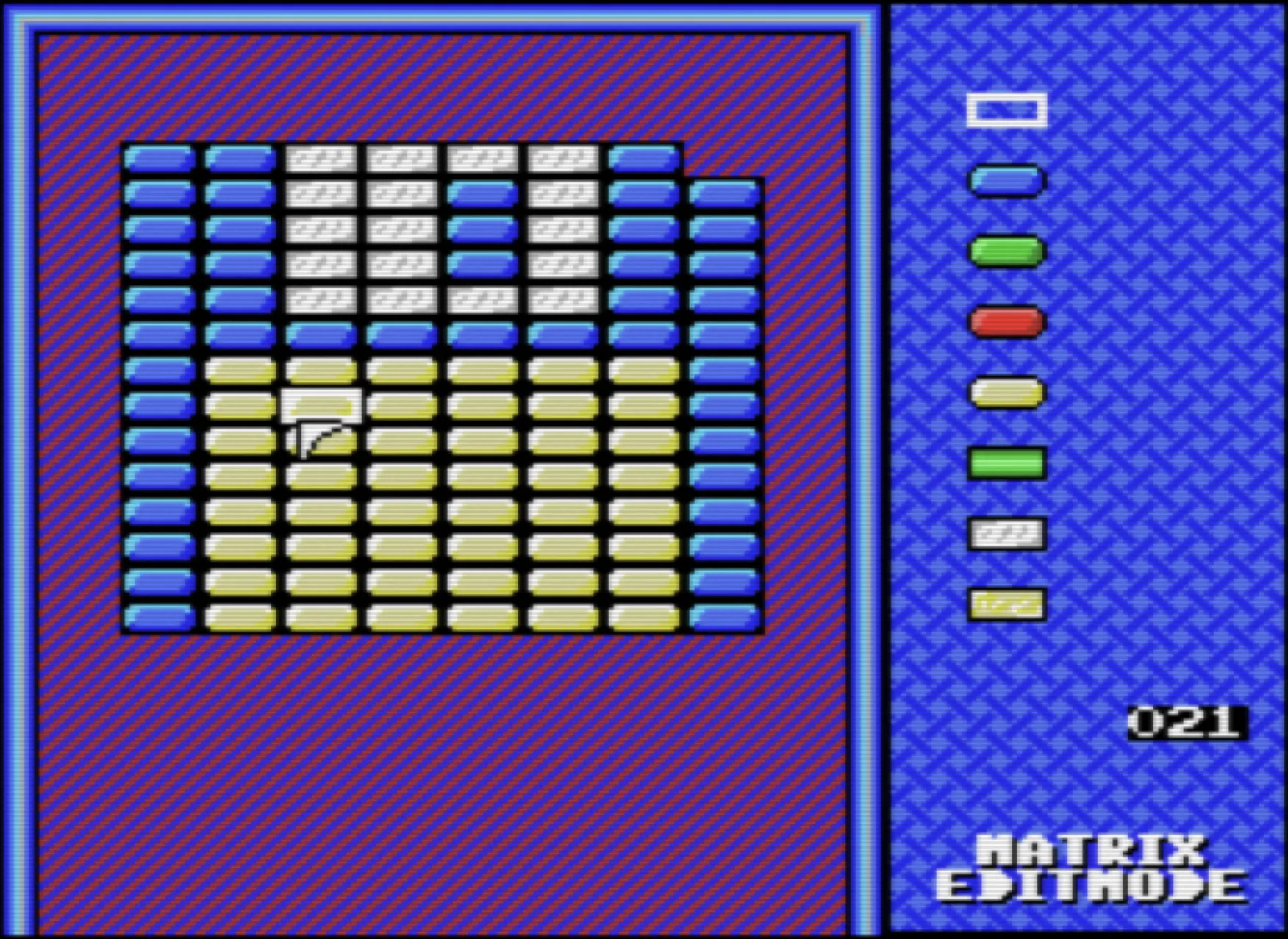
This editor has two modes: block placement mode and block/level selection mode.
Press ENTER to switch between both modes.
Controls (block placement mode)
- Cursor keys: Move the cursor to a position in the game field.
- Space key: Place the currently selected block (or empty space) in the cursor position.
- RETURN key: Switch to block/level selection mode
- ESC key: Save all levels and exit
Controls (block/level selection mode)
- Cursor up/down: Select a type of block or empty space.
- Cursor left/right: Select a level to edit
- RETURN key: Return to block placement mode
Note that saving the levels will finish the program and drop you in the MSX-BASIC interpreter screen. Yes, you can see the full program listing from there. 😅
System requirements
It runs on MSX computers (requires an MSX2 or higher).
Supports the Yamaha YM2413 chip (MSX-MUSIC) and the Yamaha Y8950 (MSX-AUDIO). If both are installed then music will play through both at the same time in stereo. If neither is installed then the game will still run, but the only sound will be the sound effects.
Comes in a floppy disk, but it will also run when installed on a hard drive.
Emulator compatibility
Runs fine on modern MSX emulators.
However, I recommend using openMSX because it supports both sound chips (Yamaya YM2413 and Y8950).
Other emulators (such as the WebMSX window below) only support the Yamaha YM2413 chip, so you will only hear the songs in the lower-quality chip, and without digitized samples.
Download
This application is public domain. You're welcome to freely use and redistribute it.
Download link: matrix_1993.dsk (720Kb)